Linux Notes - Skype Sound Issues
Skype - Sound
Skype
is available for download for Linux but often has problems with the
sound. Go to Options>Sound Devices, if PulseAudio is the only
sound device option then this is likely to be the cause of the
problem. It is because pulse is installed and it is
either already running or it can also be autospawned by Skype or other applications.
To resolve the issue it is necessary to switch back to using ALSA and prevent PulseAudio
from auto-spawning. To disable auto-spawn, edit or create the
file ~/.pulse/client.conf in your home directory and add a line
containing "autospawn = no" there.
Then to start and stop PulseAudio so that other applications are able to use it:
pulseaudio --startWith PulseAudio stopped you should find that there are a range of options for sound devices. Choose the best option for your hardware and distribution (probably Default) and Skype sound should function.
pulseaudio --kill
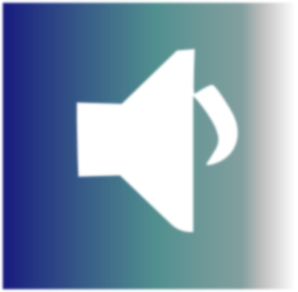 A GUI application written in Python to easily turn on and off PulseAudio can be found at PulseAudioControl. To run this application ensure that it is placed in a location that can
be found in the PATH variable and ensure that it has executable
permissions.
The application is very simple and was written using the graphical
rapid application development package Illumination which has been
developed by Radical Breeze. Details about this package can be
found at www.radicalbreeze.com. I
run Ubuntu and have placed PulseAudioControl in the top panel to make
it quick and easy to access. Please feel free to download
PulseAudioControl from the links on this page. You can also
download and use the icon on this page by right clicking and choosing
"Save Image". PulseAudioControl is offered freely without warranty for use at your own discretion under the GPL2 licence.
(The application is currently at alpha version 0.0,
however, it is very simple and appears to be stable and
without issues.)
A GUI application written in Python to easily turn on and off PulseAudio can be found at PulseAudioControl. To run this application ensure that it is placed in a location that can
be found in the PATH variable and ensure that it has executable
permissions.
The application is very simple and was written using the graphical
rapid application development package Illumination which has been
developed by Radical Breeze. Details about this package can be
found at www.radicalbreeze.com. I
run Ubuntu and have placed PulseAudioControl in the top panel to make
it quick and easy to access. Please feel free to download
PulseAudioControl from the links on this page. You can also
download and use the icon on this page by right clicking and choosing
"Save Image". PulseAudioControl is offered freely without warranty for use at your own discretion under the GPL2 licence.
(The application is currently at alpha version 0.0,
however, it is very simple and appears to be stable and
without issues.) 
